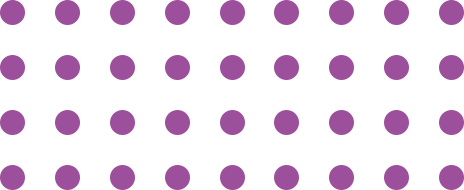Zoom has become a part of our daily lives since the pandemic hit. For many, the day starts and ends with Zoom calls. But as the need to work from home stretches on, Zoom calls have evolved from a means of daily communication to a platform for training employees. Zoom workshops are becoming the norm. But jumping on a Zoom call for a daily catch-up is quite different to facilitating a productive, effective Zoom workshop. So how can you do it?
It is a game of 2 halves — the tools you use and the approach you take. Both need to seamlessly complement each other.
Know your tech and your team
Zoom was built for businesses and offers great functionality when it comes to hosting workshops, specifically with its virtual break-out rooms. For a quick overview on managing virtual break-out rooms, here’s what Zoom has to say.
Make sure you’re familiar with the ins and outs of how these rooms work before you kick-off your workshop. Consider a quick run through of the ground rules before you send your teams off to their break-out sessions. This ensures everyone is on the same page whether this is their first or fiftieth Zoom workshop.
It will take some adjusting. For example, in the real-world when it’s time to wrap up the break-out sessions and bring your teams back together to share their thoughts, everyone filters back into the main room. Some lag behind to wrap up final thoughts, others are there promptly. But in the virtual world of Zoom, you click a button to close your break-out rooms, it triggers a 60-second timer and there is no negotiating with that timer! If the team in a break-out room does not remember to save their virtual whiteboard notes, they are lost the moment the room closes.
The solution? There is the human solution — you could pop into each break-out session to remind everyone that they have got 5 or 10 minutes left and to save their notes. Or you could take the tech solution — use Google’s Jamboard instead of Zoom’s built-in whiteboard. With Jamboard there is no need to remember to save notes and they can be easily accessed anytime during or after your workshop.
These seemingly small considerations can make a big difference to how smoothly your workshop runs and how much time you waste dealing with technical issues.
Mutual learning
You need to know your tools and your team to implement a workshop that everyone can benefit from. Do not assume everyone is onboard, take the time to get everyone there.
Some may be unfamiliar with the tools being used. Make sure they feel comfortable by offering clear instructions at the start and small reminders when appropriate. Others may have suggestions on alternative tools that they find more intuitive or are more familiar with. Be open to new ideas that can improve your workshop.
The devil is in the detail with virtual workshops. Invest the time you need to get organised and have a back-up plan. If that screen share does not work, do you have your slides saved in a Google Drive so you can share the link?
Do not forget that just because your Zoom workshop is about training others to learn new skills, it doesn’t mean you can’t take the opportunity to learn how to provide better training. 2020 has been a year of change, so give yourself and your teams the chance to adapt, learn and grow through that change.